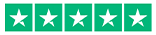Behringer DDM-4000 review
The Behringer DDM4000, “Digital Deejay Monster” so they say…
A review by DJ Fendy for ToneControl Online DJ Service
To download this review in PDF format, click here.
Long awaited, highly anticipated and postponed several months, but it is finally here. The all-new 32-bit flagship from Behringer…
Although the list of specs and features is quite impressive, we still have to see if the mixer lives up to the expectation that Behringer ones again have tried to create, so let’s get started.
Contents:
Inside the box we find:
- Black cast metal mounting brackets with a bag of screws.
- A standard IEC power cord.
- Multilingual user guides.
- The mixer itself.
- A product catalog from Behringer.
After unpacking, it is time to install the mixer and see what’s what
The first thing that is quite noticeable is the bulk of switches and lights. Even without powering up, it is obvious that this thing lights up more than a Christmas tree)
Connections
This is a 5-channel mixer. (4 input channels and a microphone channel)
There’s a total of:
- 4 stereo line-in connections, for CD players and the likes.
- 4 stereo phono inputs, for turntables/
- 2 XLR microphone inputs
- 3 midi connectors (In, Out and Thru – 5 pin DIN connection sockets)
- Audio output comes in balanced XLR for Output A (which has left, right and a subwoofer output), RCA only for Output A and B (only left and right – no subwoofer), RCA for tape and booth and an added S/PDIF which sends out 16 bit, 44,1Khz signal to any source with the proper input.
Connecting gear:
Hooking up turntables, CD-players or other sources is a breeze, just plug it all in like you’re used to from other mixers and you’re all set to go.
If you want to use the midi functionality you will require 5-pin DIN cable to connect to USB, or other sources such as drum computers or effects processors.
As I don’t have such equipment to hook up, this section will not be further elaborated on. I don’t have any desires to become an MP3-dj, so the evaluation-copy of Traktor 3.0 will also not be reviewed.
The form factor of the DDM4000 is quite the same as its predecessor, the DJX-700, which in turn has the same size and shape as the famous Pioneer DJM 6/7/800 series, or any popular 4 channel DJ mixer for that matter.
Power on, the first steps…
Just to find out what the DDM does after powering up, I deliberately switched on my pre-amped monitors before switching on the DDM.
The result is a quite loud pop that isn’t very pleasing to the ears, so be careful to maintain the logical course of powering up your gear. First your turntables, then the mixer, and last your speakers.
After power on the LCD display shows the logo of the DDM, looks nice. It soon subsides to show the effects, a BPM clock, parameters and midi functionality.
Playing music/mixing:
Besides looking pretty and flashy in the dark, the DDM still has to prove it is a decent mixer. Behringer claims that it is for intermediate and advanced users so it’s time to start testing.
I connected SL1210’s to channels 1 and 3, no specific reason why, could have chosen any of the four channels, but I like it this way.
Switching the channels to phono is easy as pushing a button, in fact…that’s all you have to do. On other models such as the DJM family, there are tilt-switches above the gain controls in order to switch from phono to line/CD. In the case of the DDM it is merely a push-button with LED’s to see how it has been set up on each channel. Nice.
Each channel also has its string of VU lights in a range from -20 to + 9db where +9db is obviously red. Really a standard setup so enough about that.
The EQ-section
This mixer features a Low, Mid and High section ranging from completely killing a frequency range to +9db boost. When turning all three EQ’s completely down that kills all the sound, they have the same functionality as the three programmable kill-switches that are on each channel. Each kill-switch, when in ‘multi mode’ can be programmed to a pre-defined setting. In ‘single mode’ they just kill the frequency range completely.
Headphones
The headphone connector is situated at a somewhat illogical place, center-right side, unavoidably causing the wire to run over the mixer at times, possibly shifting faders or something like that.
We can naturally switch from stereo mode to ‘split’ mode and there are additional switches for boosting the EQ’s (Snare and Bass)
With regard to the output of each channel, so not going in the red, I have to say that the headphones sound somewhat soft to me. I don’t want to blow my ears of, but I think this is somewhat underequipped, especially when in a venue with loads of noise.
The (cross)Fader-section
Each channel has its own PFL button, in order to send the signal to the headphones. Quite standard. Also each line-fader has an adjustable fader-curve with three settings: Soft, Mid and Sharp.
The faders are fully optical, so that might just take care of creaky and noisy fader operation. It is needless to say that the previous Behringer model had some bugs in that respect. Let’s hope that this DDM turns out different.
Fader operation is smooth, not too smooth, you still have to push it, but it operates nicely.
The user-replaceable cross fader (also optical) can be assigned to either two of four channels. I haven’t tried this yet, but it seems you can also assign two channels to each side, which would mean four simultaneous channels, two on each side. You can simply turn the cross fader on or off with a pushbutton. It is switched off by default, so that prevents the classic “why don’t I have sound, all faders are open” mistake when the cross fader is still on either side.
There are also three push-buttons on each side of the cross fader, low, mid and high. This is a completely new feature to me, but with this, it’s possible to assign a certain frequency range to one side of the cross fader and other frequency ranges to the other side. In that case when moving the cross fader from one side to another, the effect will be that the selected frequency range from the running record is filtered out and only the frequency range that is not switched off in the new record is mixed in. Nice gadget won’t be needing it much though. It’s nothing you can’t do with the normal EQ-section.
The Sampler
To be honest, the sampler on this mixer is not that spectacular. It records great, you can choose 2 banks in which to store your sample and you can preset to 1 beat, 2 beats, 4 beats, 8 beats or infinite. In the case of the latter it will store up to a maximum of 32 seconds.
Of course you have to assign the channel you want to be recording…this can be either 1 of 4 or the microphone channel…or all at once by choosing ‘master’.
Upon playing back you sample there is one big thing to be noticed, in general the sample runs parallel with the track you are already running and because it is not that accurate, it sounds kind of like a mix going wrong. It seems to do that all the time, that is why there is a possibility to fine-adjust the pitch of the sample. Be careful though, once you start adjusting you can’t stop.
It is also possible to turn the pitch way up high or way down low by plus or minus 100 %. Nice extra…
Effects
Probably the most interesting part of this mixer is the built in effects processor. As with the DJM family the effects are BPM synced and fully adjustable. It’s a very nice feature that the DDM has 2 separately assignable FX processors/sections.
This means that you can assign both processors to the same channel, thus laying multiple effects on top of eachother.
Each processor is assignable to any of the channels:
· Channel 1 through 4
· Music (basically Master)
· Chain (assigns the effect to the rotating signal of either effects section, thus chaining the effects)
The effects we have at our disposal are:
- Flanger
- Phaser
- Delay
- Echo
- Pitch
- Bitcrusher
- Reverb
- Pan
- Filter
Flanger and Phaser both consist of frequencypitches with adjustable LFO (Low Frequency Oscillator) and intentionally ‘feed backing’ the signal all together.
Delay and Echo both delay the signal, with the difference that Echo does a multiple delay. We can chose between ‘simple’ delay and ‘3-pong’ delay, the latter also devides delays in the stereopanorama.
Parameters that can be chosen are ¼ ½ ¾ and 4/4 of course auto-adjusted to the current BPM-rate. Also there is a manual override to adjust the delaytime to a tenth of a microsecond, from 10 ms (which creates a nice flanger-like sound) to 2000 ms.
Pitch changes the key or note without altering the master tempo. Nice feature to match records that are in slightly offset key (for instance, A minor and B would sound out of tune)
Bitcrusher simulates diminishing the digital solution of the signal, crushing the sound until it eventually becomes lo-fi or very ‘toy’-like.
Reverb creates a reverberation of the sound, with 8 basic presets:
· Ambient, which as a very short reverb.
· Box creates a spacious sound without long reflections.
· Cathedral creates a long and tight reverb, ideal for slow music.
· Cavern, creating an intense reverb more focused on the higher frequency ranges.
· Chamber, much like ambient. Short reverb simulating a small space.
· Chorus is a tight, warm reverb, shorter than cathedral.
· Concert, simulating the defined reverb of a large concert hall.
Elaborating on how the effects are customized and altered would be a laborious process, not because the mixer is that complicated (well, it is…kind of) but more because it has so many options and possibilities.
Pros
- Looks count. The DDM looks good. It lights up beautifully and almost everything is where it should be
- Very much bang for buck, it has endless options and ways to customize it to your own liking.
- Headroom, when you go beyond the green VU indicators you have loads left before sound starts going bad. (On Behringer Truth B2031A’s)
- Did I mention it’s completely loaded with options?
- Very smooth effects and accurate BPM counters (which in turn help with the synced effects, nothing else)
Cons
- Switches, switches and more switches. Where Pioneer excels at keeping things simple and obvious, the guys at Behringer decided to put each function under its own separate switch. More functions equals loads of switches. Takes some getting used to and makes it a noisy mixer to look at.
- Headphone connector location (not handy) and output (simply not enough power)
- Crowded lay-out.
- Non accurate sampler
Conclusion:
In this review I left a lot of the functions unmentioned and chose to just look at the main functionality.
Although I am very happy with the features and endless possibilities on this mixer, I highly doubt it will be a threat to the DJM 6/7/800. People out to buy a DJM are not very likely to look into a ‘budget’ mixer such as the DDM4000.
Having said that, I think the DDM is the best mixer this kind of money can buy at this time.
The only thing that leaves questions is….will it be a durable mixer…only time will tell.
"